|
|
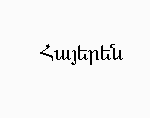
|
| 44.1
Kb |
|
Alik_U(True Type)
If you want to type and view Armenian(unicode) text
on the Internet you need:
For 95/98/Me/NT/2000 Users: Install KDWin 3.0 or above
and this unicode font,then select "Armenian Phonetic
unicode" or "Armenian typewriter unicode"
in KDWin and type.
P.S.You need the Internet Explorer 5.5 and above.
For XP Users: Go to Control Panel->Regional and Language
Options and then select "Install files for complex
script and right-to-left languages(including Thai)",then
press "Apply",when install is completed,press
"Details",then "Add",then on the
"Input language" select "Armenian",then
press "Ok".Now you can select Armenian by
pressing "Alt+Shift".
If you want to change standart armenian unicode(Sylfaen)
font on Internet Explorer you need to follow this steps:
On Intenet Explorer go to Tools->Internet Options
and then press "Fonts",then on the "Language
script" select "Armenian",then select
some of this unicode fonts(first you need install this
fonts on your system).
|
|
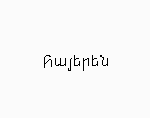
|
| 38.4
Kb |
|
HF Masis Shant N
Unicode (True Type)
If you want to type and view Armenian(unicode) text
on the Internet you need:
For 95/98/Me/NT/2000 Users: Install KDWin 3.0 or above
and this unicode font,then select "Armenian Phonetic
unicode" or "Armenian typewriter unicode"
in KDWin and type.
P.S.You need the Internet Explorer 5.5 and above.
For XP Users: Go to Control Panel->Regional and Language
Options and then select "Install files for complex
script and right-to-left languages(including Thai)",then
press "Apply",when install is completed,press
"Details",then "Add",then on the
"Input language" select "Armenian",then
press "Ok".Now you can select Armenian by
pressing "Alt+Shift".
If you want to change standart armenian unicode(Sylfaen)
font on Internet Explorer you need to follow this steps:
On Intenet Explorer go to Tools->Internet Options
and then press "Fonts",then on the "Language
script" select "Armenian",then select
some of this unicode fonts(first you need install this
fonts on your system).
|
|
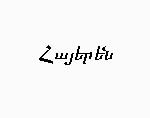
|
| 41.6
Kb |
|
NorKirk(True Type)
If you want to type and view Armenian(unicode) text
on the Internet you need:
For 95/98/Me/NT/2000 Users: Install KDWin 3.0 or above
and this unicode font,then select "Armenian Phonetic
unicode" or "Armenian typewriter unicode"
in KDWin and type.
P.S.You need the Internet Explorer 5.5 and above.
For XP Users: Go to Control Panel->Regional and Language
Options and then select "Install files for complex
script and right-to-left languages(including Thai)",then
press "Apply",when install is completed,press
"Details",then "Add",then on the
"Input language" select "Armenian",then
press "Ok".Now you can select Armenian by
pressing "Alt+Shift".
If you want to change standart armenian unicode(Sylfaen)
font on Internet Explorer you need to follow this steps:
On Intenet Explorer go to Tools->Internet Options
and then press "Fonts",then on the "Language
script" select "Armenian",then select
some of this unicode fonts(first you need install this
fonts on your system).
|
|
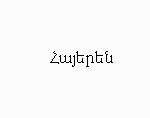
|
| 35.7
Kb |
|
Nova Tempo(True Type)
If you want to type and view Armenian(unicode) text
on the Internet you need:
For 95/98/Me/NT/2000 Users: Install KDWin 3.0 or above
and this unicode font,then select "Armenian Phonetic
unicode" or "Armenian typewriter unicode"
in KDWin and type.
P.S.You need the Internet Explorer 5.5 and above.
For XP Users: Go to Control Panel->Regional and Language
Options and then select "Install files for complex
script and right-to-left languages(including Thai)",then
press "Apply",when install is completed,press
"Details",then "Add",then on the
"Input language" select "Armenian",then
press "Ok".Now you can select Armenian by
pressing "Alt+Shift".
If you want to change standart armenian unicode(Sylfaen)
font on Internet Explorer you need to follow this steps:
On Intenet Explorer go to Tools->Internet Options
and then press "Fonts",then on the "Language
script" select "Armenian",then select
some of this unicode fonts(first you need install this
fonts on your system).
|
|
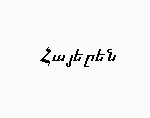
|
| 31.4
Kb |
|
Pazmaveb(True Type)
If you want to type and view Armenian(unicode) text
on the Internet you need:
For 95/98/Me/NT/2000 Users: Install KDWin 3.0 or above
and this unicode font,then select "Armenian Phonetic
unicode" or "Armenian typewriter unicode"
in KDWin and type.
P.S.You need the Internet Explorer 5.5 and above.
For XP Users: Go to Control Panel->Regional and Language
Options and then select "Install files for complex
script and right-to-left languages(including Thai)",then
press "Apply",when install is completed,press
"Details",then "Add",then on the
"Input language" select "Armenian",then
press "Ok".Now you can select Armenian by
pressing "Alt+Shift".
If you want to change standart armenian unicode(Sylfaen)
font on Internet Explorer you need to follow this steps:
On Intenet Explorer go to Tools->Internet Options
and then press "Fonts",then on the "Language
script" select "Armenian",then select
some of this unicode fonts(first you need install this
fonts on your system).
|
|
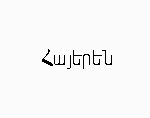
|
| 27.8
Kb |
|
SenzorgaAnhok(True
Type)
If you want to type and view Armenian(unicode) text
on the Internet you need:
For 95/98/Me/NT/2000 Users: Install KDWin 3.0 or above
and this unicode font,then select "Armenian Phonetic
unicode" or "Armenian typewriter unicode"
in KDWin and type.
P.S.You need the Internet Explorer 5.5 and above.
For XP Users: Go to Control Panel->Regional and Language
Options and then select "Install files for complex
script and right-to-left languages(including Thai)",then
press "Apply",when install is completed,press
"Details",then "Add",then on the
"Input language" select "Armenian",then
press "Ok".Now you can select Armenian by
pressing "Alt+Shift".
If you want to change standart armenian unicode(Sylfaen)
font on Internet Explorer you need to follow this steps:
On Intenet Explorer go to Tools->Internet Options
and then press "Fonts",then on the "Language
script" select "Armenian",then select
some of this unicode fonts(first you need install this
fonts on your system).
|
|
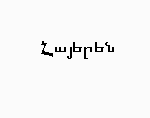
|
| 65.5
Kb |
|
Tribuno(True Type)
If you want to type and view Armenian(unicode) text
on the Internet you need:
For 95/98/Me/NT/2000 Users: Install KDWin 3.0 or above
and this unicode font,then select "Armenian Phonetic
unicode" or "Armenian typewriter unicode"
in KDWin and type.
P.S.You need the Internet Explorer 5.5 and above.
For XP Users: Go to Control Panel->Regional and Language
Options and then select "Install files for complex
script and right-to-left languages(including Thai)",then
press "Apply",when install is completed,press
"Details",then "Add",then on the
"Input language" select "Armenian",then
press "Ok".Now you can select Armenian by
pressing "Alt+Shift".
If you want to change standart armenian unicode(Sylfaen)
font on Internet Explorer you need to follow this steps:
On Intenet Explorer go to Tools->Internet Options
and then press "Fonts",then on the "Language
script" select "Armenian",then select
some of this unicode fonts(first you need install this
fonts on your system).
|
 |
|
Unicode
Fonts - End
of Page |
|
 |
|
|
|
|

